Banner in the list of products for ImageCMS
The Banner in Product Listing module for ImageCMS is an effective tool for attracting customers’ attention and increasing sales. Add banners to product tiles, customize their positions and targeted links to category, product, or promotion pages. Simple management and built-in click statistics allow you to quickly evaluate the effectiveness of each banner. Increase conversions and improve user experience with our module today!
$24,00
Banner module in the product list for ImageCMS
In the world of modern e-commerce, it is important not only to attract the attention of customers, but also to effectively manage their path to purchase. The Banner in the Product List module for ImageCMS helps to solve this problem by allowing you to add banners in specified places on category pages. It is a powerful tool for increasing customer engagement and promoting promotional offers, individual products or branded categories.
Main features of the module
- Dynamic banner placement: You can specify the exact position of banners in the product tile.
- Flexible customization: You choose on which category pages the banner will be displayed.
- Personalized links: Each banner can lead to a specific category, product, or static page.
- Click statistics: The admin panel of the module provides detailed reports on the number of clicks on each banner, which allows you to evaluate the effectiveness of advertising campaigns.
Integration with ImageCMS
The module is designed specifically for ImageCMS, which guarantees flawless integration and stable operation. A simple interface allows you to quickly customize banners without the need to involve developers. Due to the modular structure of the system, banners organically fit into the design of your online store.
How does the module work?
The process of setting up a banner is extremely simple. In the admin panel, you specify the location of the banner, add an image, set up a link, and choose the categories where it will be displayed. This is an ideal solution for:
- Promotion of new or promotional products.
- Attracting customers to special offers or seasonal discounts.
- Improve website navigation by directing visitors to popular categories.
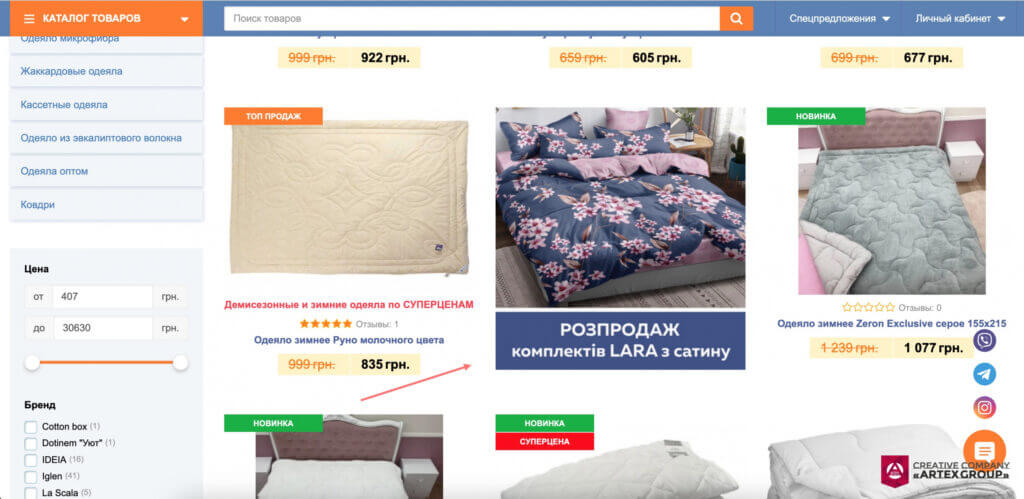
Advantages of use
- Increase conversion rates: Draw attention to important products or offers by driving purchases.
- Flexibility in settings: Banners are easily adapted to your business goals.
- Quick analytics: Get instant data on banner click-through rates to optimize your strategies.
- Improved user experience: Navigation becomes clearer and more intuitive.
SEO aspects and impact on visibility
Adding banners to the list of products not only improves the look of the pages, but also helps to increase SEO performance. Banners that lead to important pages increase internal linking, which has a positive impact on website rankings. Accordingly, this can lead to an increase in organic traffic and improvement of behavioral factors such as time on page and depth of view.
How to start using the module?
- Purchase the module on our website or contact our support team for advice.
- Our experts will help you with the installation and configuration of the module.
- Once set up, you will be able to create banners on your own, analyze their effectiveness, and improve your online store.
Why choose us?
ARTEXgroup offers the best solutions for optimizing your business. We provide full support, fast customization and regular updates of our modules to keep you one step ahead of the competition.
Conclusion
The Banner module for ImageCMS is an effective way to make your online store more attractive and functional. With it, you can not only increase the visibility of important products, but also increase the level of user interaction with your site. Order the module today and get the benefits it provides for your business!
Additional information
| Версія ImageCMS | 4.6-4.12.1 |
|---|
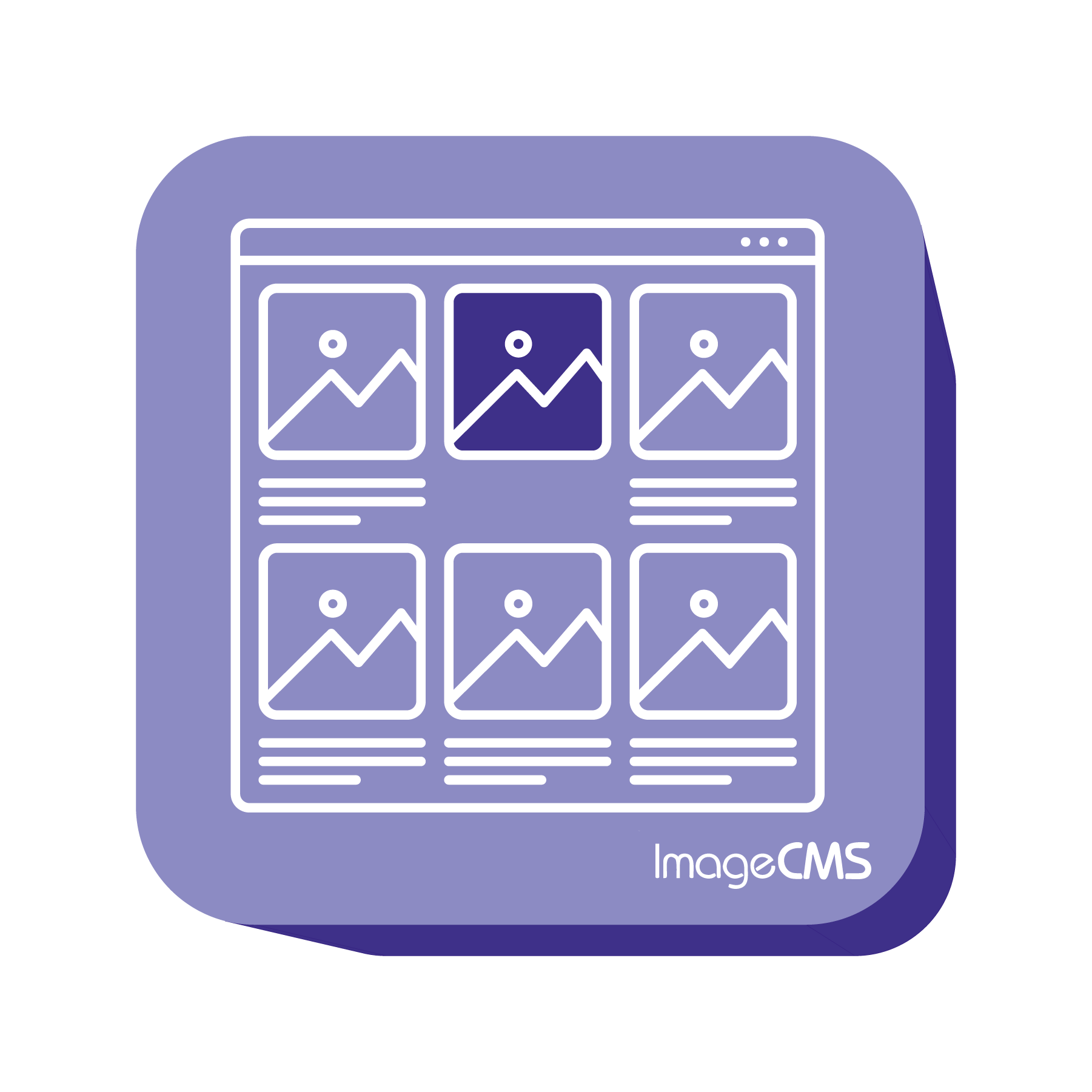
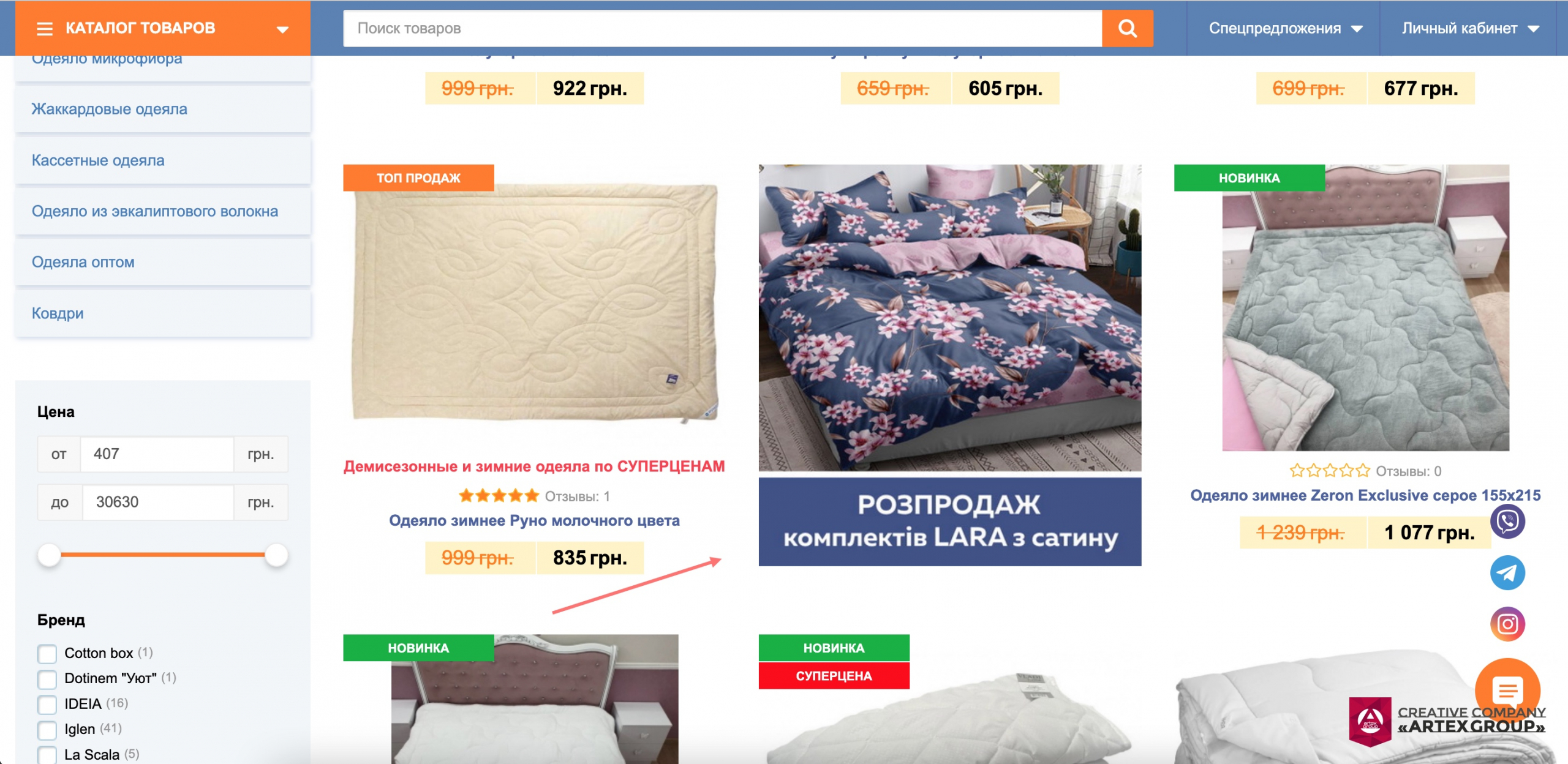



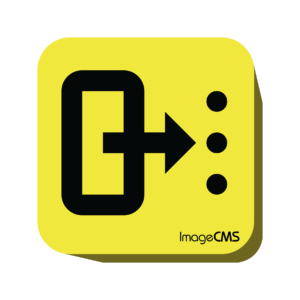



Show reviews in all languages (13)