Export to Google Merchant ImageCMS
The Export to Google Merchant module for ImageCMS creates an XML file for quick uploading of products to Google Merchant Center. Flexible customization allows you to choose categories and brands, ensuring maximum visibility of your products on Google Shopping.
$75,00
Export to Google Merchant module for ImageCMS
Do you want to expand the reach of your products and increase sales? The Export to Google Merchant module for ImageCMS creates an XML file that allows you to quickly and easily upload products from your store to Google Merchant Center. This gives you access to a large audience of customers through Google Shopping and other Google services.
Key features of the module
- Automatic XML file generation: the module creates a file that meets the requirements of Google Merchant for easy import of your products.
- Selecting categories and brands: you can set up the upload of only those products that match the selected categories or brands.
- Flexible customization: the module allows you to exclude certain products from export or configure additional attributes to comply with Google policies.
- Automatic data update: ensures that your product information is up to date in Google Merchant Center.
Why should you use Google Merchant?
It allows your products to appear in Google search results, Google Shopping, and other services. Main advantages:
- Increase the visibility of products among potential customers.
- Increase traffic to your website by integrating with Google Ads.
- The ability to promote special offers, promotions, and discounts.
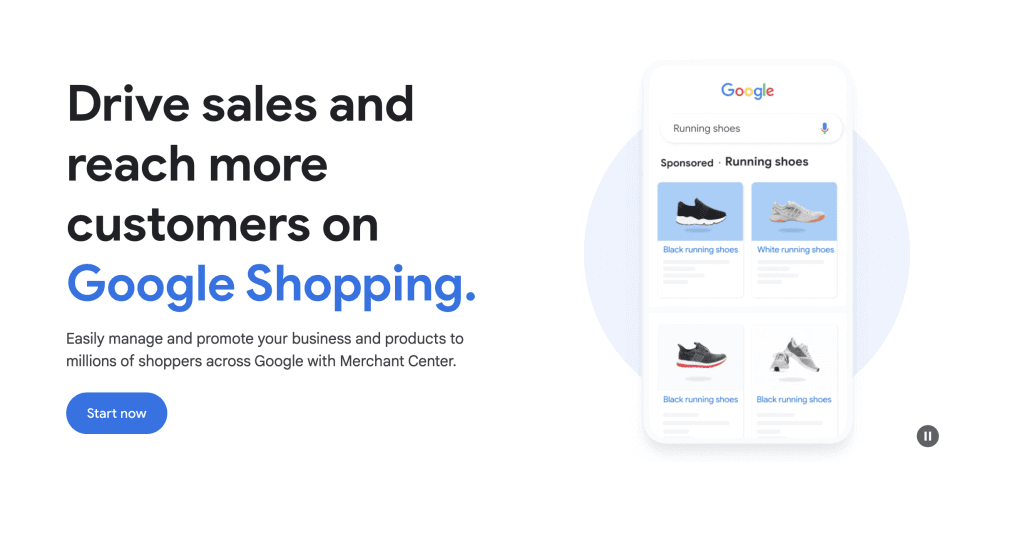
How does the module work?
The module creates an XML file that contains all the necessary information about products: name, description, price, image, category, brand, and other attributes. This file is imported into Merchant, after which your products become available in Google Shopping.
The integration process
Setting up the module is as simple as possible:
- Pay for the module on the website.
- Install the module through the ImageCMS admin panel.
- Customize export options: select categories, brands, and product attributes.
- Generate an XML file and upload it to the Merchant Center.
- Check if the data in Merchant Center is correct and activate products for display in Google Shopping.
Installation of all our modules by our specialists is free of charge.
Conclusion
The Export to Google Merchant module for ImageCMS is a powerful tool for expanding your online business. With its help, you can increase the visibility of your products, attract more customers, and increase sales.
Connect the Google Merchant export module today and start promoting your products effectively!
Additional information
| Версія ImageCMS | 4.6-4.12.1 |
|---|




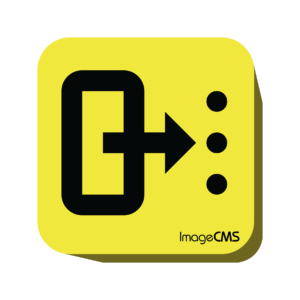
Show reviews in all languages (12)